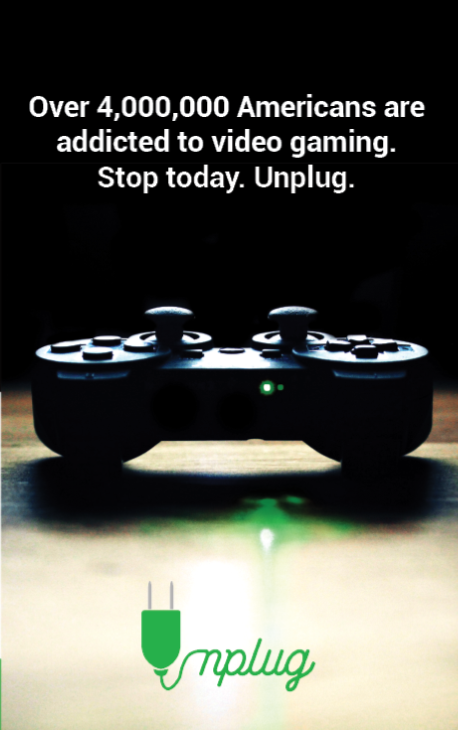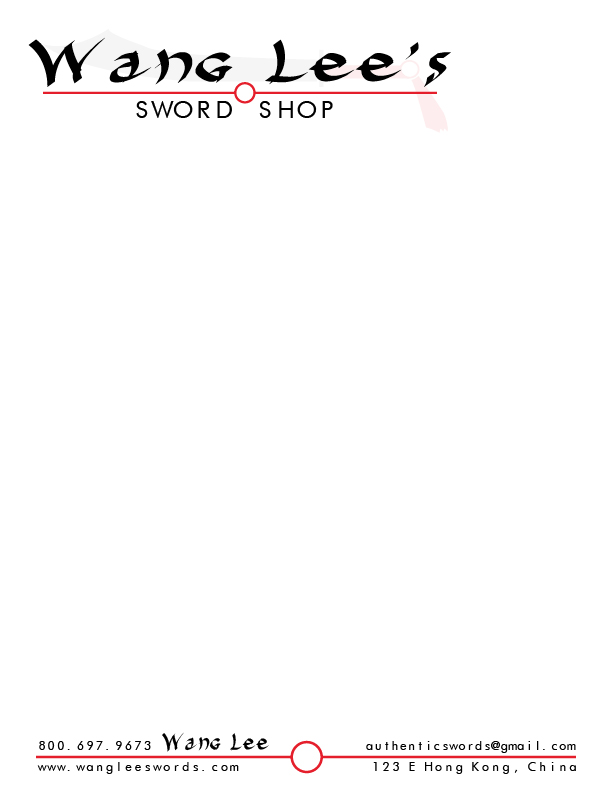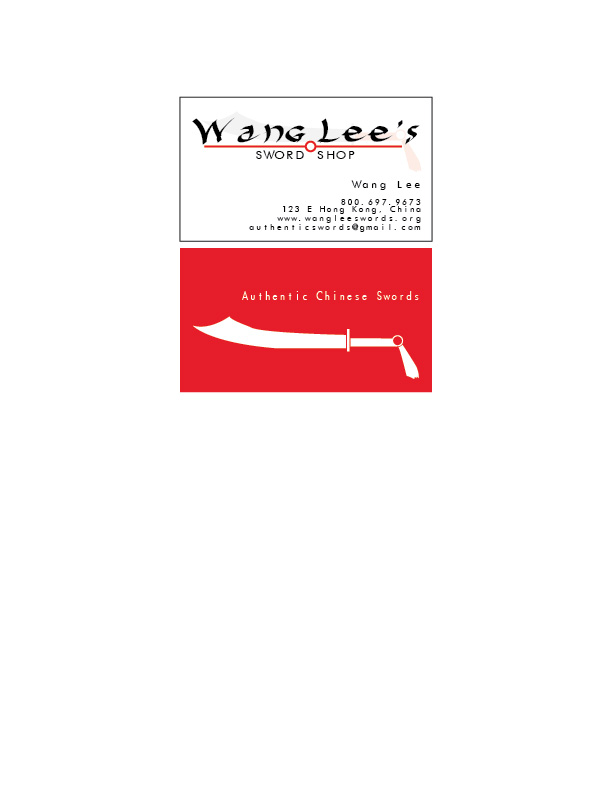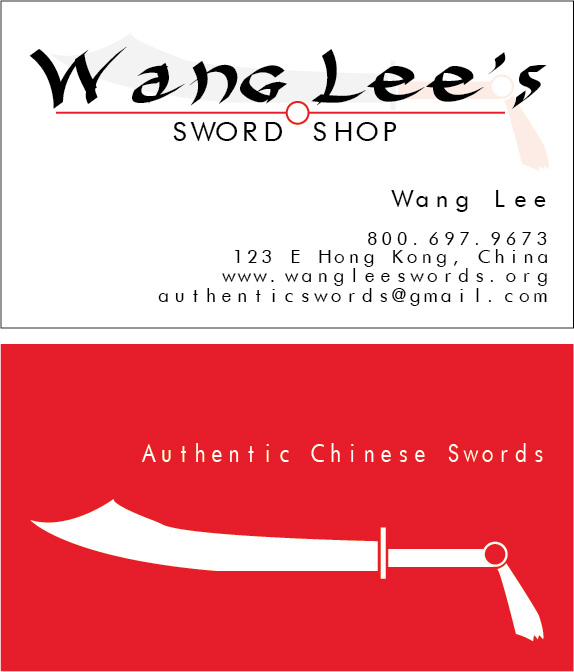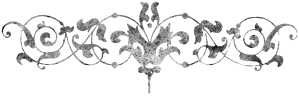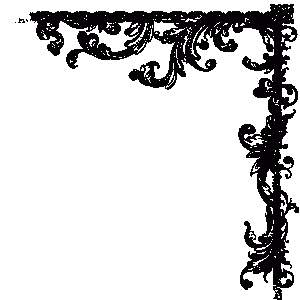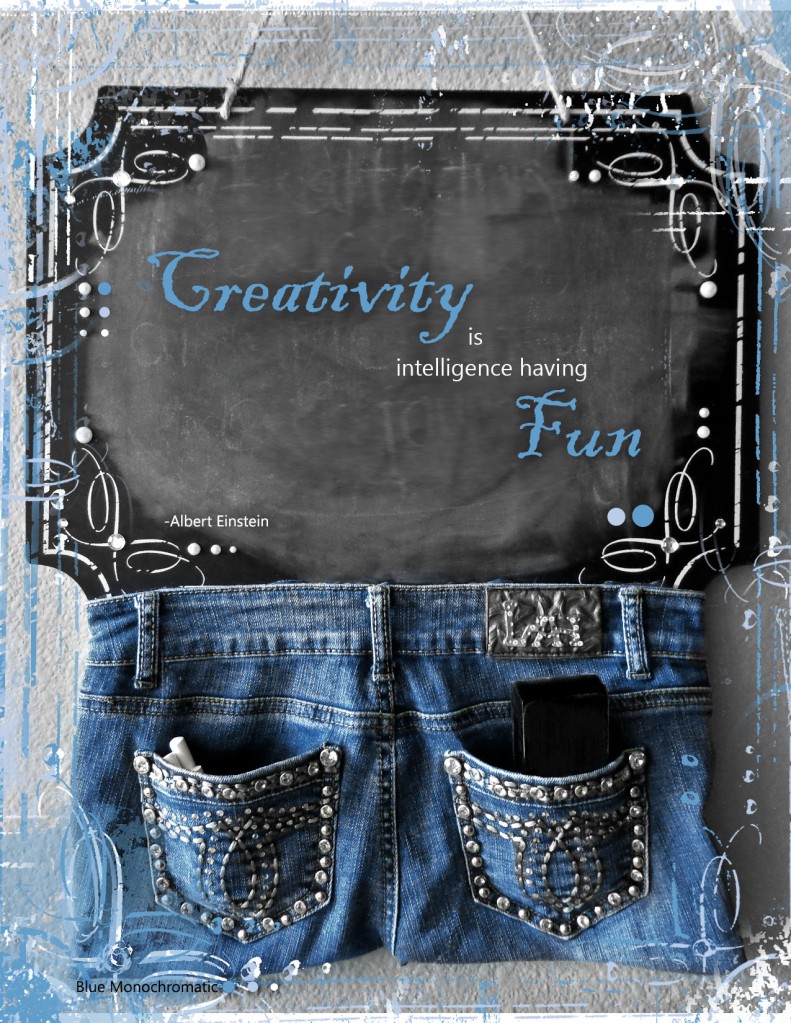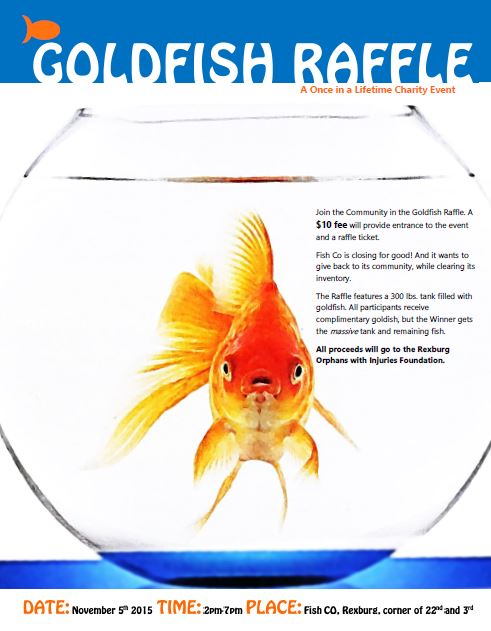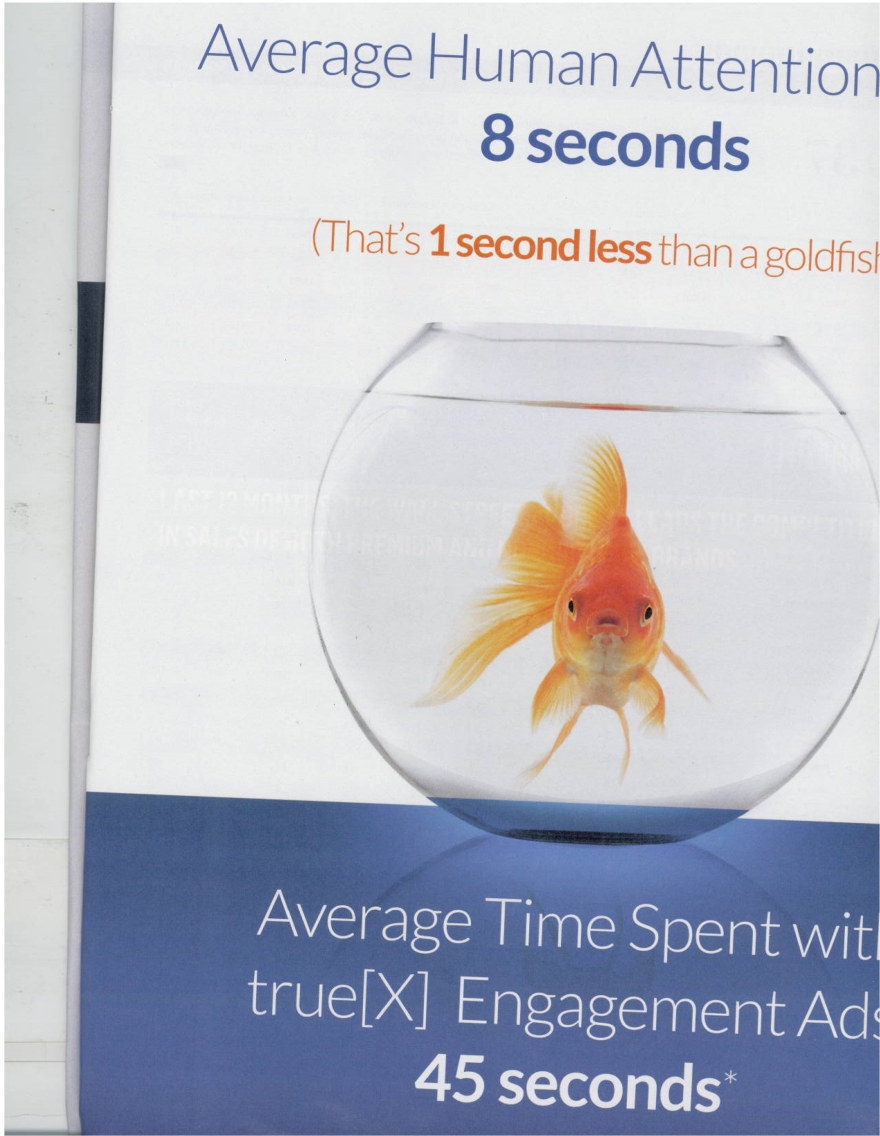Kaytlin Richards
731 Ensign Drive~ Ammon, Idaho 83406~ (208) 534-8332~ ric15004@byui.edu
Objective: To find entry level design employment or internship.
GPA: 3.953 Education: Hillcrest High School 2011- June 2015 ACT: 27
Brigham Young University-Idaho September 2015-
Degree Classes: Introduction to Communications/Writing for Communications Career/ Visual Communications
AP Classes: Literature and Composition/American History/ Pre-Calculus/ American Government/ Calculus/ Language and Composition
Notable Extracurricular: Artist Education Levels I,II,IV/ Digital Graphics and Media I, II/ Journalism and Publishing years 2010-2011 and 2014-2015
Activities and Awards
Excalibur Staff 2014-2015
Hillcrest High School’s yearbook team. Each member expected to design eight spreads for the yearbook, edit the pictures they use, set up and interview student body members, donate out of class hours, manage difficult priorities, meet deadlines, understand and use advance camera equipment, and equally cover all aspects of school life.
Inklings Creative Writing Club 2011-2015
Four years of designing plot, coordinating actions, demonstrating writing abilities, providing and accepting constructive criticism for the goal of a completed group work. Two years of which served as leader and organized all club proceedings.
STEM-TO-STEAM Feb 19-28, 2014
Idaho’s state wide competitive art display for works featuring futuristic or technical themes. Received Honorable Mention.
High Honor Roll Years 2011-2013
Academic highlighting of accomplished students. Have received previous three years.
Leadership/Work Experiences
4/21/2014 to 9/3/2015
Worked as a Library Page for the Idaho Falls Public Library: sorting literary works in their correct places; directing, recommending, and aiding patrons; and helping maintain a productive environment for coworkers and the public.
2013-2015
Served as the President of the Inklings Creative Writing Club: organizing, planning, cooperating, motivating, and improving both club proceedings and club members in their abilities.
Late April 2014
Organized a book drive for the Knighthouse Veteran Fund.
2013-2014 School Year
Served as a Child Care Provider for two boys under the employment of Laura Rustad, a full time nurse. Provided entertainment, guidance, protection, and support for two elementary aged children.